Skip to content
How I setup a new Mac
— Productivity — 1 min read
Today, I'll show you how I setup some useful stuff for a new Mac
Dictionary
Setup Vietnamese-English dictionary
Open dicionary app > Settings
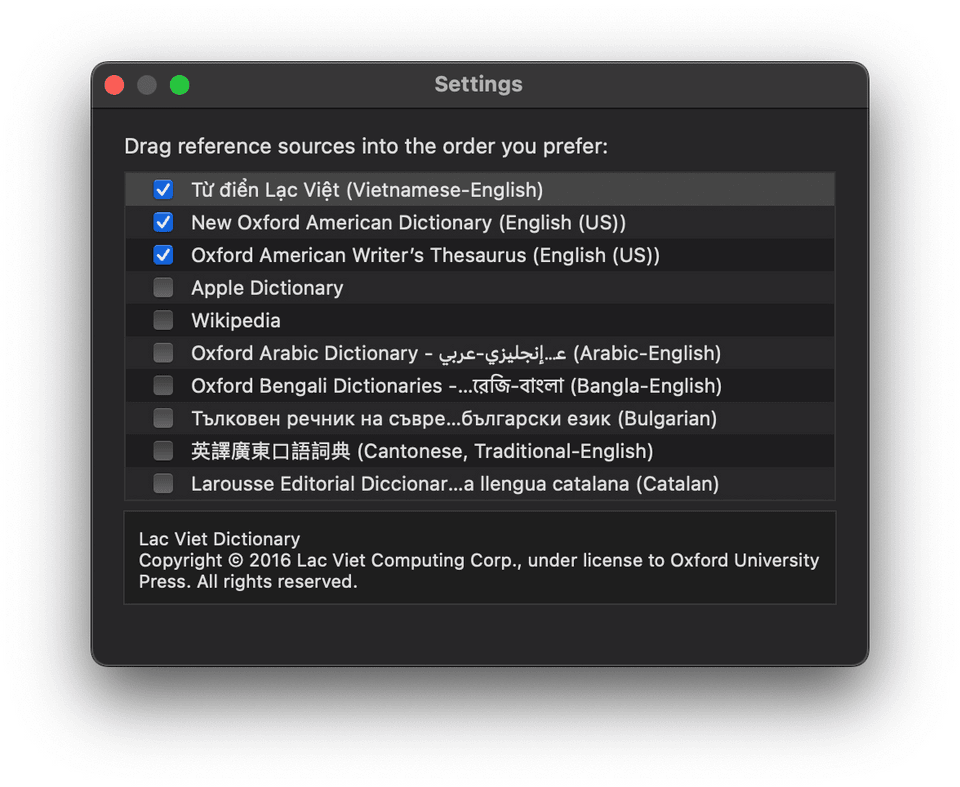
Mouse and Trackpad
In Preference > Trackpad, enable these options:

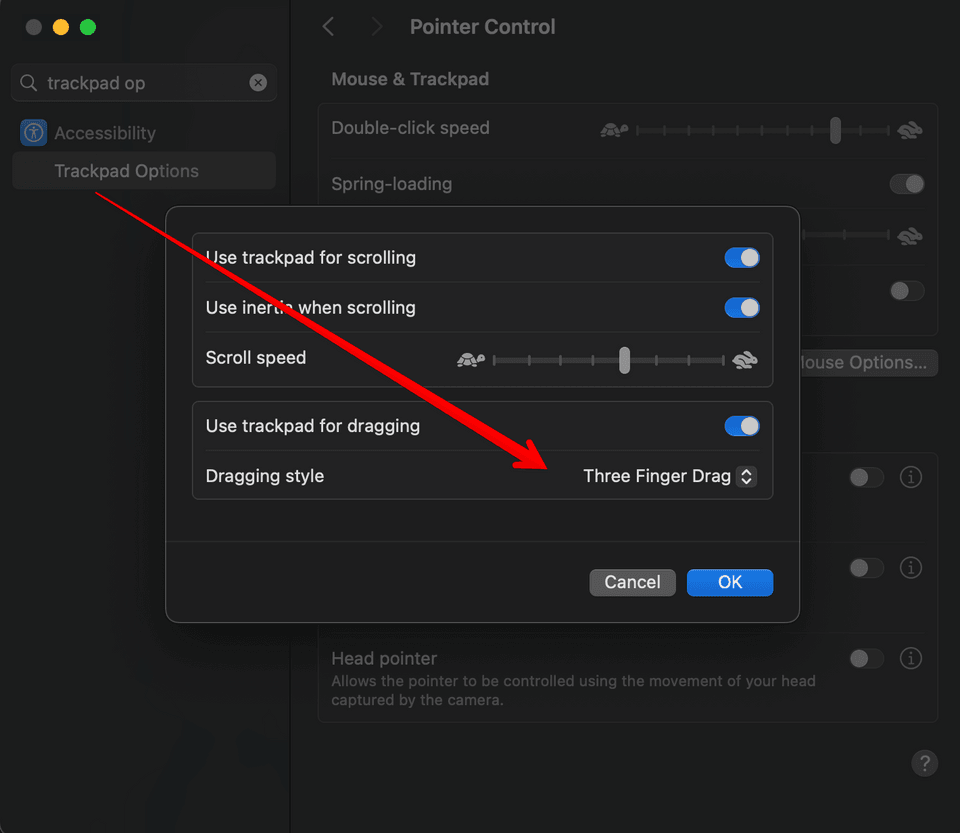
Installations
1. Finder configurations
1# Set nohidden Library/2chflags nohidden ~/Library3
4# Show hidden files5defaults write com.apple.finder AppleShowAllFiles YES6
7# Show path bar8defaults write com.apple.finder ShowPathbar -bool true9
10# Disable hold button show special characters11defaults write -g ApplePressAndHoldEnabled -bool false12
13# Restart Finder14killall Finder;2. Terminal
1# Install Homebrew https://brew.sh/2/bin/bash -c "$(curl -fsSL https://raw.githubusercontent.com/Homebrew/install/HEAD/install.sh)"3
4brew update3. App installations
1brew install --cask \2 bitwarden \3 google-chrome \4 microsoft-edge \5 iterm2 \6 visual-studio-code \7 cursor \8 docker \9 orbstack \10 spectacle \11 slack \12 discord \13 vlc \14 iina \15 calibre \16 figma \17 raycast \18 protonvpn \19 zoom \20 ticktick \21 dbeaver-community \22 postman \23 spotify \24 obsidian \25 telegram \26 openkey \27 the-unarchiver \28 folx \29 steam \30 notion \31 stats \32 sioyek \33-f4. Libs installations
1brew install \2 python \3 pipx \4 go \5 postgresql \6 zsh \7 wget \8 git \9 nvm \10 pnpm \11 node \12 thefuck \13 zoxide \14 tldr \15 exa \16 duf \17 aria2 \18 bat \19 diff-so-fancy \20 fzf \21 ripgrep \22 bandwhich \23 bpytop \24 lazydocker \25 ffmpeg \26-f5. Others
1# Fira code font https://github.com/tonsky/FiraCode/wiki/Installing2brew tap homebrew/cask-fonts3brew install --cask font-fira-code4
5# Oh My Zsh https://ohmyz.sh/#install6sh -c "$(curl -fsSL https://raw.githubusercontent.com/ohmyzsh/ohmyzsh/master/tools/install.sh)"7
8# Powerlevel10k https://github.com/romkatv/powerlevel10k?tab=readme-ov-file#oh-my-zsh9git clone --depth=1 https://github.com/romkatv/powerlevel10k.git ${ZSH_CUSTOM:-$HOME/.oh-my-zsh/custom}/themes/powerlevel10k10# Set ZSH_THEME="powerlevel10k/powerlevel10k" in ~/.zshrcReferences:
https://www.taniarascia.com/setting-up-a-brand-new-mac-for-development/
https://www.robinwieruch.de/mac-setup-web-development/
https://github.com/mathiasbynens/dotfiles/blob/master/.macos